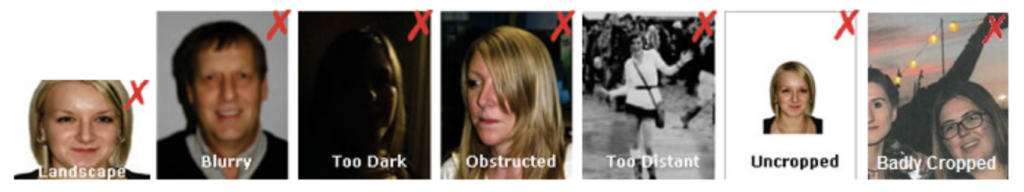How to resize a picture
If you wish to register to buy tickets for Glastonbury, you will need to submit a photograph.
The picture must be less than 1MB size, in JPEG format.
It will also need to be portrait-shaped (ie, higher than it is wide). Landscape-shaped pictures (wider than they are high) will not be accepted.
The photo rotating and cropping tool is available when uploading your photo to the registration
website, however before you can upload and crop your photo you will need to ensure your photo
is less than 1MB in size.
See below for instructions on how to resize your pictures on PC, Mac and online.
RESIZING ON A PC (WITH MICROSOFT OFFICE)
To crop:
1. Open the Start menu
2. Choose ‘Photos’
3. Double click the photograph you wish to crop, this will open in a new window.
4. Select the ‘Edit’ Icon
5. Drag the highlighted corners/sides to the part of the image you wish to keep.
6. Click ‘Save’ – make sure to save this as a ‘JPEG’ format.
To resize:
1. Open the Start menu
2. Choose ‘Photos’
3. Double click on the photo you wish to resize, this will open in a new window.
4. Right click on the image and select ‘Resize image.
5. In the freetype boxes, resize the picture to approximately 900 pixels wide (the height should change automatically).
6. Click save – make sure to save this photo as a ‘JPEG’ format.
RESIZING ON AN APPLE MAC
1. Double click photo to open in Preview
2. If cropping, click and drag to draw a portrait bounding box over the photo, then click cmd+K (or go to Tools > Crop)
3. To resize click Tools > Adjust size, and make the width 900px (make sure the lock symbol is selected so the height changes accordingly)
4. Click File > Export
5. Under format select JPEG. The file size should be below 1MB, but if not use the quality slider to reduce it.
WHAT KIND OF PHOTOS ARE ACCEPTABLE?
- A recent, colour photograph of the head and shoulders, in sharp focus with the entire face visible.
- You must be facing forward, looking straight at the camera, with a plain expression, your eyes open, and mouth closed.
- Your photo should be passport-standard and in portrait orientation once cropped (taller than it is wide). Landscape photos will not be accepted.
- Photos must be taken against a plain and light background.
- Photos must not be altered by editing software or filters.
- Please ensure you have a neutral expression with your mouth closed and eyes open, looking directly at the camera.
- Please do not ear hats, sunglasses, or anything that covers your face and be free from glasses or ‘red-eye’.
- Your photo must not contain other objects or people.
- The photo must be in jpeg format and between 100KB – 500 KB in size, and at least 900 pixels wide and 1350 pixels tall.
Please note, if your photo does not meet these criteria it will be rejected, and you will need to repeat the process. Please take you time to get the photo right before you submit a registration.
The ideal photo should fit this template:
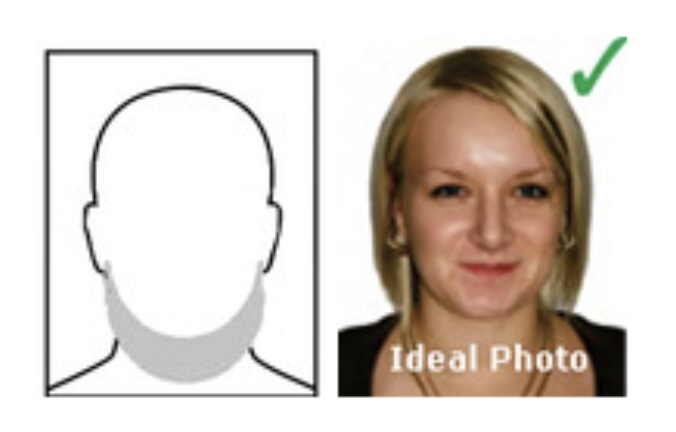
What kind of photos are unacceptable?